TopM Customizing
TopM Software solutions can be adapted to your individual requirements with comfortable tools. These solutions can be updated when requested or required and can be done by yourself or of course we can also take care of the adaptations for you.
Mask configurator
With the mask configurator you can customise all screens according to your preference. You can move, hide, minimise or maximise input fields and buttons. You can change their names, set some fields as mandatory etc. These adaptations can be done for the entire company or for individual user and user groups.
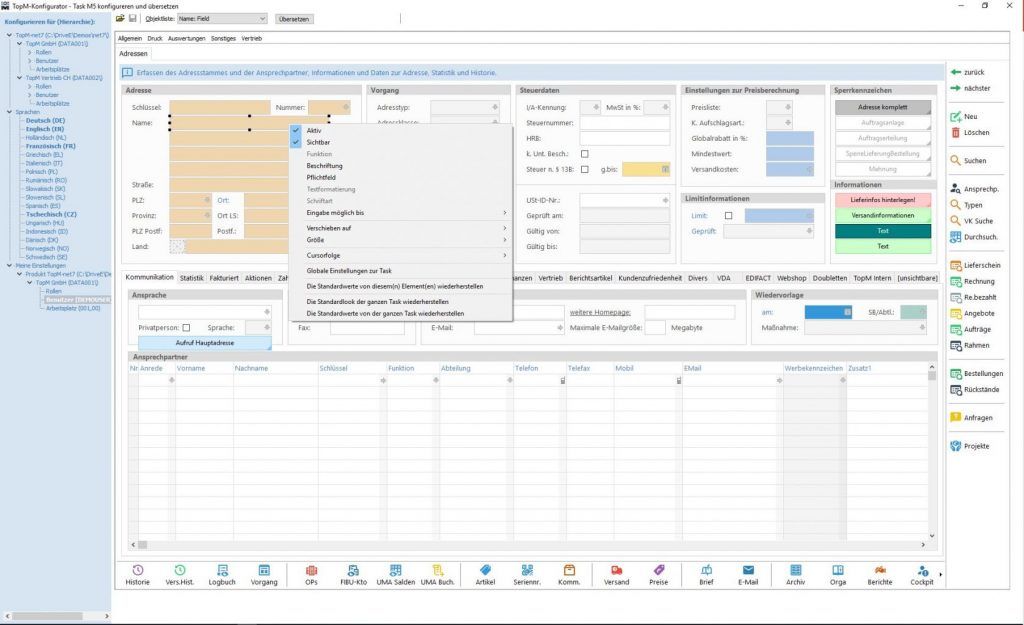

Print form generator
The print forms (invoices, orders, work schedules etc) can be adapted to your company’s forms via drag and drop. You can choose to include and exclude any information as you wish.
Report generator
Evaluations can be set up flexibly on database level across several data tables which means that you can keep an eye on your key figures. Module specific evaluations can be made available to the different departments .
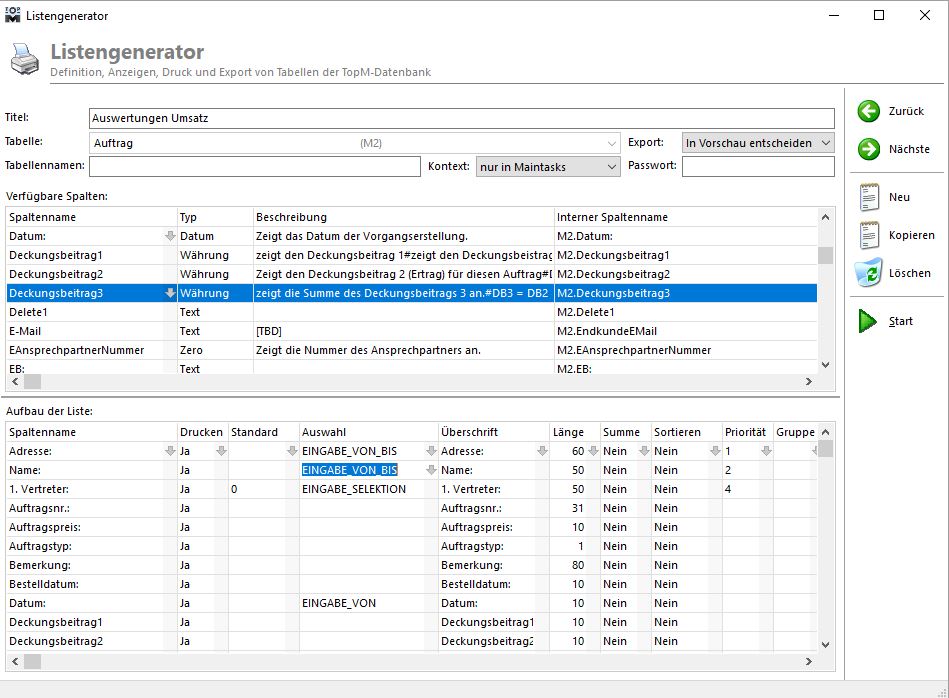
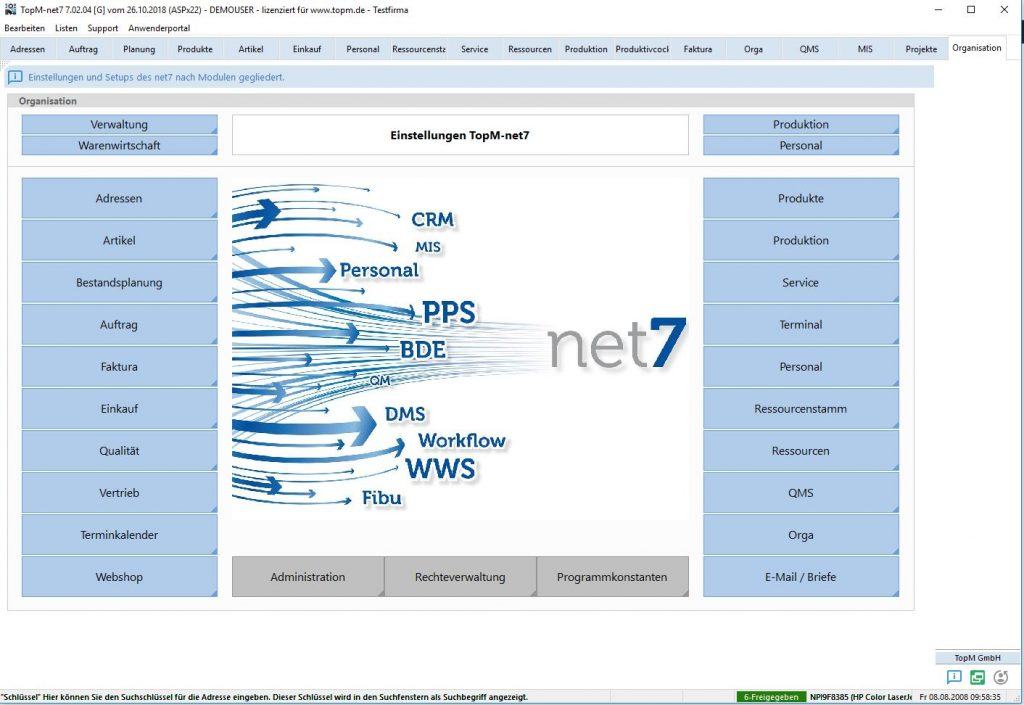
Parameterisation
Countless program switches and tables in the program setup control the processes and requirements of your application. You can control the access to various areas of information via company specific user profiles.
Rights Management
For your security, the administration of rights allows you to set up simple or more complex structures for access control. Rights can be detailed down to each field level and can also differentiate between reading and writing priviledges.
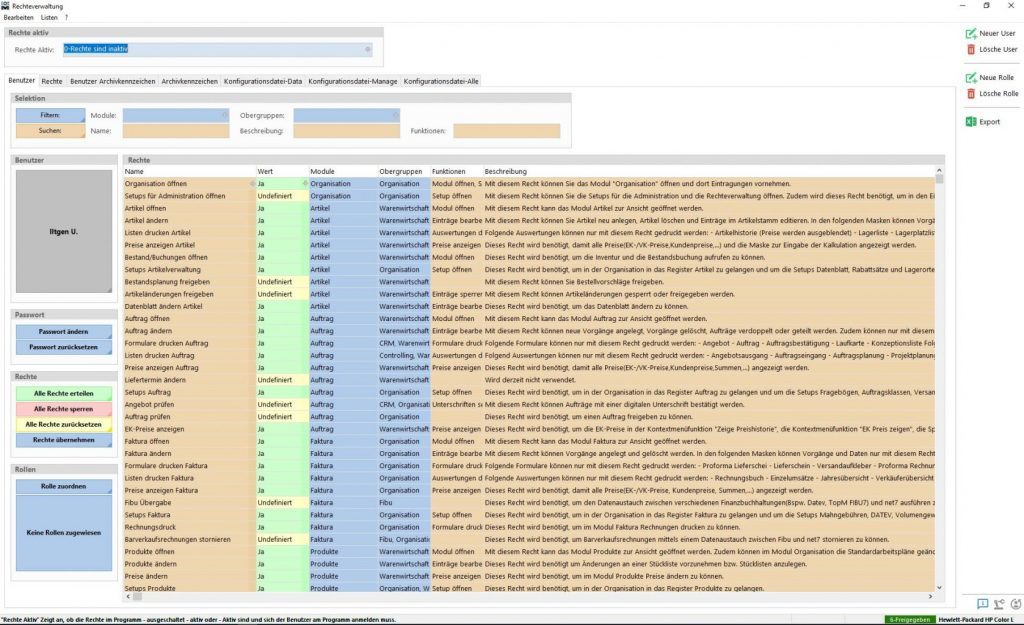
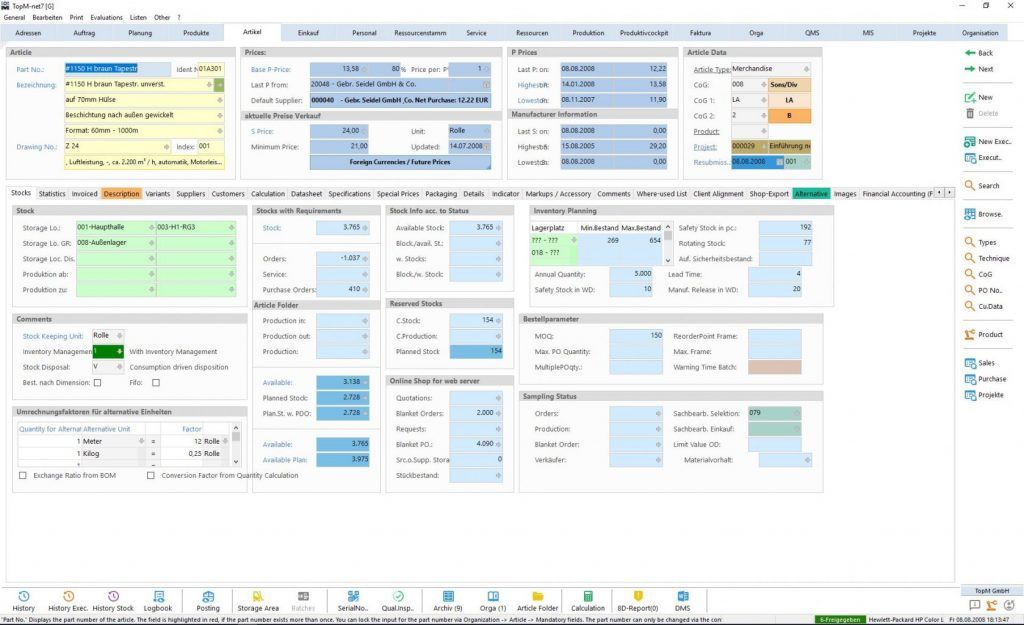
Multilingual capability
All screen masks, program messages and forms can be set up in several languages. You can use more than one language at the same time.
