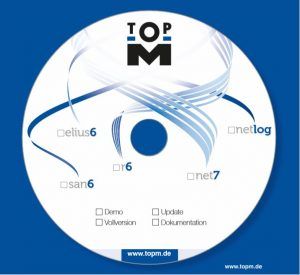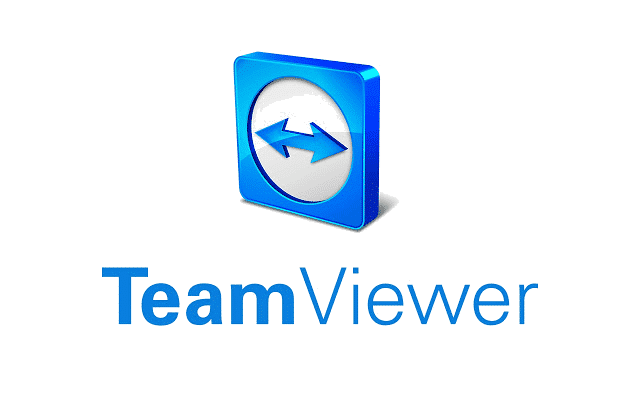Download the demo version
Download the ASP client of the r6 demo version under the following links and test the software online. The download “starter” and “advanced” contains a limited range of functions. The download “enterprise” contains all modules. You can use the links r6 store and scheduler to test examples of web connections for your customers. For some functions the program asks for a password. Here you can enter demo for the user as well as for the password.